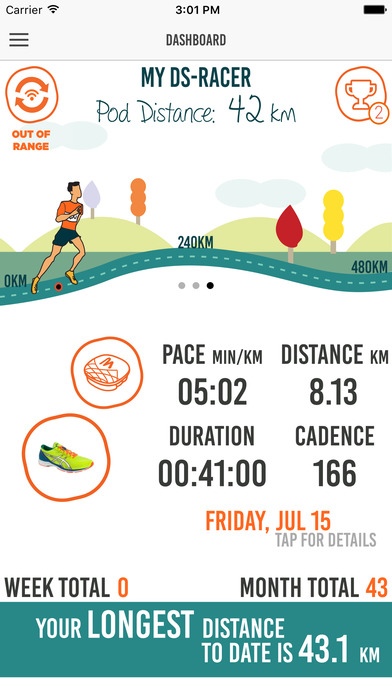MilestonePod 3.0.71
Continue to app
Free Version
Publisher Description
Make any shoes smart with the MilestonePod, your portable run lab. Pair the MilestonePod App with the MilestonePod foot-worn device (MSRP $24.95) to uncover unique run/walk data and insights. Because HOW you run matters! For no extra effort, you will get cadence, stride length, ground contact, foot strike, rate of impact, leg swing and total shoe mileage. In addition, the Pod tracks basic performance measures like pace, distance, steps and calories all in a fun and easy-to-use interface. Learn about your form and gait to improve performance, stay healthy and find the right shoe. Just clip the MilestonePod on your shoe and go. There are no buttons, no charging and no need for a GPS signal. It works the same indoor or out. It s always on, already ready to collect your data. After you run, sync the Pod to your MilestonePod App in seconds. Do you use a GPS watch or app? No problem! Now you can get unique foot-based metrics too. The MilestonePod App requires an iPhone, iPad or iPod with Bluetooth 4.0 and iOS 7 or higher. You do not need to run with your phone. For more information about the MilestonePod App or to purchase a MilestonePod, visit: www.MilestonePod.com.
Requires iOS 7.1 or later. Compatible with iPhone, iPad, and iPod touch.
About MilestonePod
MilestonePod is a free app for iOS published in the Health & Nutrition list of apps, part of Home & Hobby.
The company that develops MilestonePod is Milestone US, Inc.. The latest version released by its developer is 3.0.71.
To install MilestonePod on your iOS device, just click the green Continue To App button above to start the installation process. The app is listed on our website since 2014-02-06 and was downloaded 2 times. We have already checked if the download link is safe, however for your own protection we recommend that you scan the downloaded app with your antivirus. Your antivirus may detect the MilestonePod as malware if the download link is broken.
How to install MilestonePod on your iOS device:
- Click on the Continue To App button on our website. This will redirect you to the App Store.
- Once the MilestonePod is shown in the iTunes listing of your iOS device, you can start its download and installation. Tap on the GET button to the right of the app to start downloading it.
- If you are not logged-in the iOS appstore app, you'll be prompted for your your Apple ID and/or password.
- After MilestonePod is downloaded, you'll see an INSTALL button to the right. Tap on it to start the actual installation of the iOS app.
- Once installation is finished you can tap on the OPEN button to start it. Its icon will also be added to your device home screen.